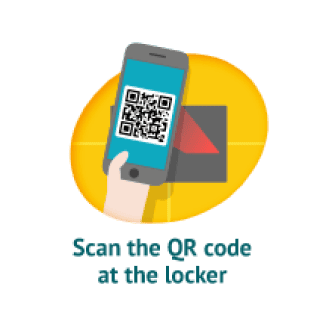
Step 1
When you get to the locker or shop, show the code from your phone or if you’re at a locker, either scan your QR code or enter the 9 digit PIN that was emailed to you...

InPost is a 24/7 automated parcel locker service that allows you to drop your parcel off whenever you like. Unfortunately we cannot offer InPost Locker drop off in Northern Ireland at the moment.
Depending on the weight of your trade, you may be offered the option of InPost 24/7 Lockers.
If you choose this option, a QR code and PIN will be emailed to you once you have completed your trade.
Pop your postcode into the InPost finder. Most lockers are available 24/7, and can be found at your local supermarket, train station or convenience store. Just make sure to double-check if there’s space before you drop off your return.
Unfortunately we cannot offer InPost Locker drop off in Northern Ireland at the moment.
All you have to do is pack up your items in a single, secure box, write your trade number on the box and take it to an InPost Locker near you. No label or address is required.
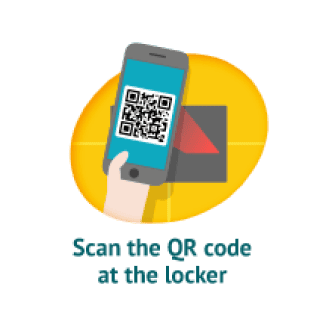
When you get to the locker or shop, show the code from your phone or if you’re at a locker, either scan your QR code or enter the 9 digit PIN that was emailed to you...

You will then be asked to select the size of your locker - pick the appropriate size and click ‘Open Locker’.

Pop your parcel into the locker and close the door, or hand it to the staff member.

You will then see a list of options on the screen - if everything is okay, then click ‘Finish - My parcel is in the locker'. If there is an issue, please select the appropriate option.
InPost have 3 locker sizes -
Please ensure you parcel fits the largest locker size and is no heavier than 15kg. Psst: remember to put all items from the same order in one parcel.
Once you have dropped off your parcel, you should receive an email with InPost tracking details - this will keep you updated on where your trade is whilst it is with the courier. You can also scan the QR code shown on the screen once you have finished dropping off your parcel.
As the QR code can be used at any locker, you can choose to visit another locker nearby or alternatively return later.
You can also contact InPost on 0330 335 0950 and they can provide a status on the locker - please note that this may change by the time you visit the locker.
If you have any trouble with the locker, please contact InPost on 0330 335 0950